Samsung USB Drivers It’s very important and required files that manage you connecting your GALAXY Tab E (SM-T560NU) to PC.
- Download Samsung Galaxy Tab E 9.6 3G/ Wi-Fi ” SM-T560NU stock firmware below Download and Extrack Odin3 Flash file tools Download and install Samsung mobile driver at your Laptop/PC Computer/NotebookWindows OS).
- I got an Samsung Galaxy Tab E SM-T560 and i would love to know if it is possible to upgrade. (SM-T560NU is for North American variants.).
- From here Download Samsung Galaxy Tab E 9.6 SM-T560NU ENG Modem enable ADB file. With ENG Modem File you can remove FRP (factory reset protection) lock. Android FRP bypass, Samsung phones remove FRP lock google account on Samsung Mobiles. Firmware, rom: ENG Modem File.
- Download the latest firmware update for the Samsung Galaxy Tab E, but don’t forget to make sure your smartphone has the exact model number SM-T560NU. The firmware code is XAC from Canada. The product comes with PDA version T560NUUEU1AOK1 and CSC version T560NUXAC1AOK1.
How to enter Samsung Galaxy Tab E SM-T560NU Nook Recovery Mode, Hard reset / Wipe, Download Mode and Remove forgotten unlock Pattern. Recovery Mode Samsung. Samsung Galaxy Tab E SM-T560NU Nook December 15, 2015. (Official/Original Firmware) Samsung Galaxy A7 (2018) How to Flash Stock ROM (Official/Original Firmware) Samsung Galaxy A9 (2018). Download COMBINATION_XAR_FA51_T560NUUEU1APH1_XAR1APH1_CL5627657_QB10735267_REV00_user_mid_noship_MULTI_CERT.tar.md5.rar.
In this page, We will share 2 Types of Drivers That work on your GALAXY Tab E (SM-T560NU).
First, Samsung USB Drivers ItHelps your PC to detect your GALAXY Tab E (SM-T560NU) Phone, It is important To connect, Flash and upgrades Stock ROM (Firmware).
Second, ADB Driversmanages you move pictures, music, and other files between your GALAXY Tab E (SM-T560NU) and computer. (Normal connecting).
Download Samsung USB Drivers For GALAXY Tab E (SM-T560NU),It’s Important For Connecting, Flashing and upgrading Firmware.
Download ADB Drivers For connecting Your GALAXY Tab E (SM-T560NU) to PC (Normal Connecting) Move pictures, music, and other files.
Quick GALAXY Tab E (SM-T560NU) USB Drivers And ADB Driver Installation Guide.
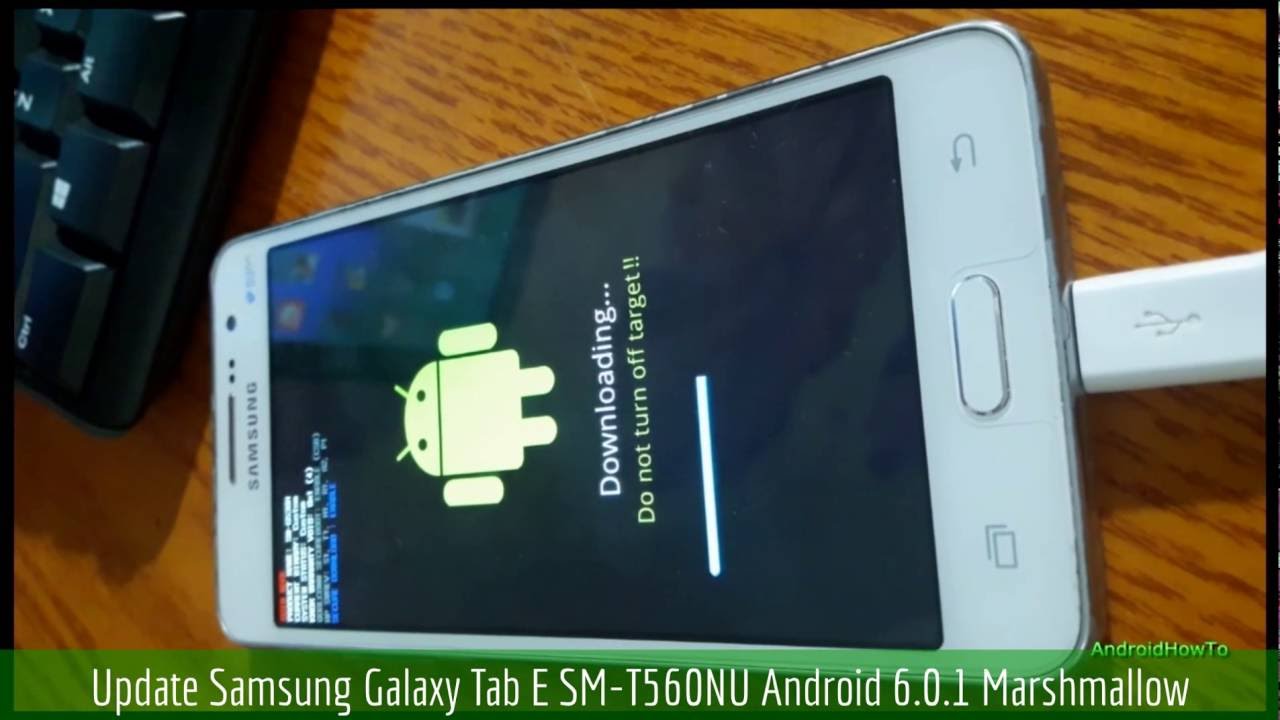
Step 1: Extract The Drivers File.
Step 2: Run Setup File.
Step 3: Click next and select your language.

Step 4: Wait one minute.
Sm T560nu Rom
Step 5: Click Finish Button.
Step 6: Now connect your Samsung Device.
See full tutorial : How to install Samsung USB Drivers.
Samsung Sm T560nu
See full tutorial: How to install ADB Drivers.